Adding a Map to your company/business
website can help your visitors to easily
understand where this business is located or
where this event takes place. Because when it
comes to online business, you have to let your
customers and visitors know about your
business location. So, why not assist them to
easily find your location by adding Google
Maps to your website. Google Maps is the most
flexible and reliable map. It provides you two
options for your map i.e. simple or satellite,
choose the one, that you think is better for
you. It also provides you high resolution
images from all over the world. Easy and
flexible directions will help you everywhere
whether you are on a bicycle or a car. Another
great advantage provided by Google maps is
the street view where one can easily navigate
through the streets and see real architectures.
So, today in this tutorial, we'll show you that
How to Embed Google Maps in Blogger.
First of all go to this page https://
maps.google.com/ , by using the Search Box
search for your location. For example, I am
located in Canada so I would type
"Canada" (You can also add more details like
your area or building number).
After entering your location, you will be able
to see your location map. Now choose whether
you want a simple view or a satellite view.
After making all the customization that you
like. Its time to embed this map to your blog.
To embed this map, first click the Gear icon at
the bottom of that page and click Share and
Embed Map option.
A popup will open containing two options one
for sharing and the other is Embed Map
option. Click Embed Map, now you'll be able to
see the code, copy that code, and paste it
where where you want to show the map, a
sidebar, post or on a separate page.
Embed this Map to your Blogger Blog
Now sign in to your Blogger Account >>
Pages >> Create a New Page >> Switch to
HTML Tab and paste the copied code. Hit the
Publish button and you're done.
We hope this tutorial may have helped you in
learning How to Embed Google Maps in
Blogger. Share it with your friends and don't
forget to subscribe us!
Description : Adding a Map to your company/business website can help your visitors to easily understand where this business is located or where this ev...

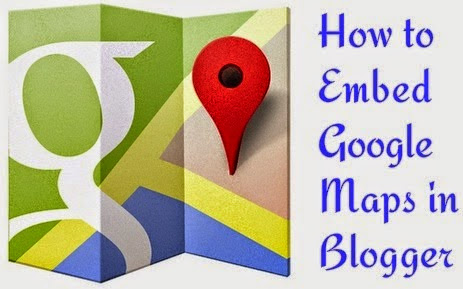
0 Response to "How to Embed Google Maps in Blogger"
Post a Comment
Let Your Voice Be Heard, Kindly Drop your Comments. We Love Them.